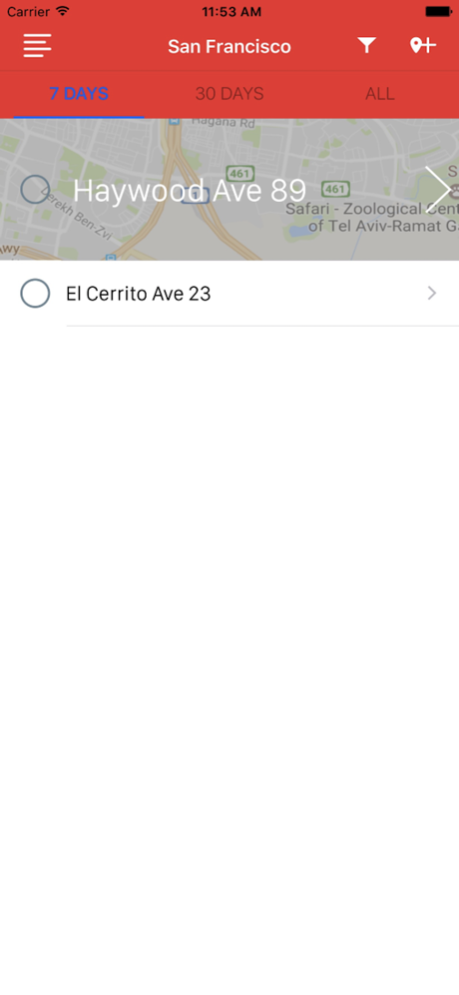WINTouch App 1.14
Continue to app
Free Version
Publisher Description
The RADWIN WINTouch app is an innovative and easy-to-use tool to simplify the installation and management of RADWIN Subscriber Units.
WINTouch enables the automatic selection of the best available Base Station, optimal antenna alignment and link quality verification.
Making the antenna alignment process so easy that no prior skill-set is required, WINTouch guarantees rapid alignment and commissioning, secures the best connection and optimizes service performance at every site installation.
WINTouch assists the field technician by improving daily task management - overseeing installation assignments and prioritizing scheduled tasks based on installation site proximity.
In addition, installation status and deployment analysis reports are automatically generated for quick and easy distribution to colleagues and peers.
WINTouch also provides access to training sessions, product documentation and update notifications.
When using the WINTouch app with your RADWIN wireless broadband solution, you will surprised by how simple and quick the installation process becomes and how it will boost your operational efficiency!
Jul 7, 2021
Version 1.14
Support the installation of SU configured to strict HTTPS mode
Support the installation SU vs. Dual carrier HBSs
Enhancements on the RADIUS User authentication
Reliability - Bugs fixes
About WINTouch App
WINTouch App is a free app for iOS published in the System Maintenance list of apps, part of System Utilities.
The company that develops WINTouch App is RADWIN. The latest version released by its developer is 1.14.
To install WINTouch App on your iOS device, just click the green Continue To App button above to start the installation process. The app is listed on our website since 2021-07-07 and was downloaded 3 times. We have already checked if the download link is safe, however for your own protection we recommend that you scan the downloaded app with your antivirus. Your antivirus may detect the WINTouch App as malware if the download link is broken.
How to install WINTouch App on your iOS device:
- Click on the Continue To App button on our website. This will redirect you to the App Store.
- Once the WINTouch App is shown in the iTunes listing of your iOS device, you can start its download and installation. Tap on the GET button to the right of the app to start downloading it.
- If you are not logged-in the iOS appstore app, you'll be prompted for your your Apple ID and/or password.
- After WINTouch App is downloaded, you'll see an INSTALL button to the right. Tap on it to start the actual installation of the iOS app.
- Once installation is finished you can tap on the OPEN button to start it. Its icon will also be added to your device home screen.